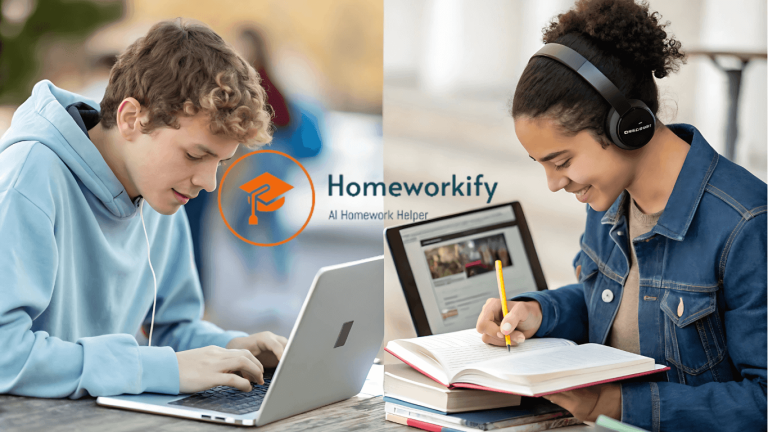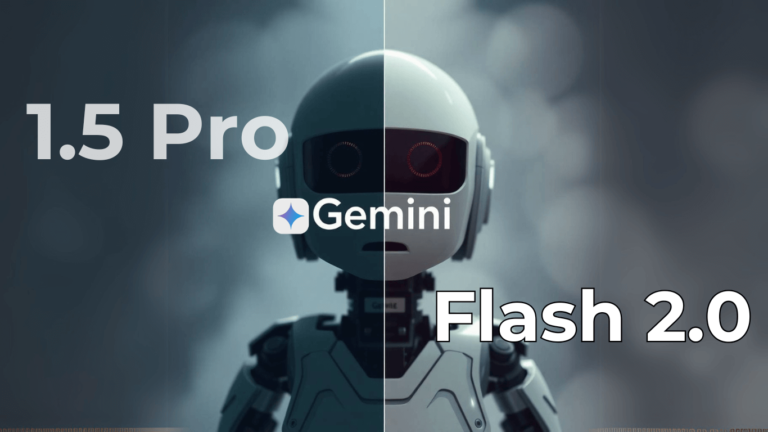Are you ready to explore the future of AI video generation? OpenAI’s Sora has been making waves in the creative tech space, and today, we’re exploring what this powerful tool can really do. After testing over 150 video clips, we’re here to share everything you need to know about Sora’s capabilities, limitations, and whether that $200 monthly investment is worthwhile.
The Evolution of AI Video Generation
Before we dive into the specifics, let’s put this in perspective: AI video generation is rapidly transforming how we create digital content. Sora represents OpenAI’s ambitious entry into this space, bundled with their premium suite of AI tools.
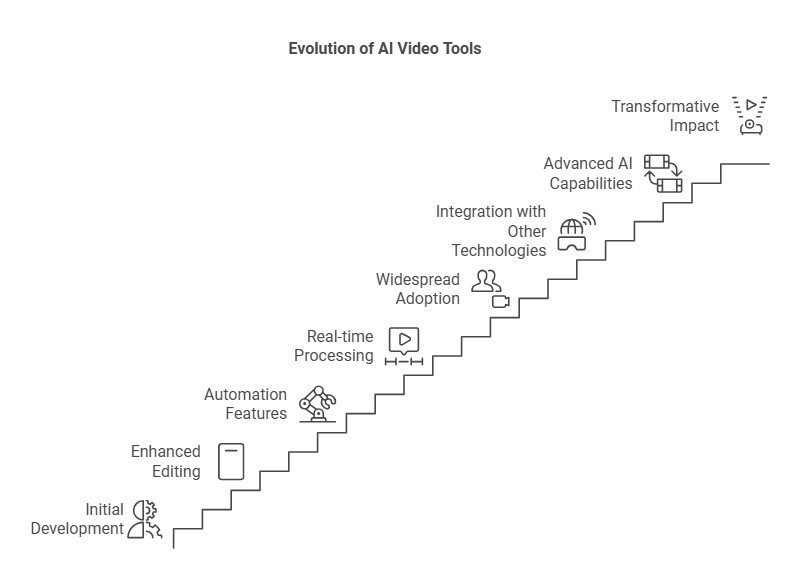
Breaking Down Sora’s Pro Plan Features
What’s Included in the $200/Month Package:
- Sora video generation capabilities
- Full access to ChatGPT-4
- DALL-E integration
- Custom GPTs
- 1080p resolution output
- Watermark-free downloads
One common misconception is comparing Sora’s pricing directly with Runway’s $96/month plan. Here’s the reality: you’re not just paying for video generation – you’re getting OpenAI’s entire premium toolkit.
The Creative Arsenal: Generation Features and Tools
1. The Feature Tab Experience
Think of the Feature tab as your creative springboard. It’s where community-generated content lives, offering endless inspiration and reusable prompts. This feature alone has saved countless hours of prompt engineering.

2. Preset Magic
The preset system is where Sora shines:
- Default settings for quick starts
- Themed presets (Cardboard, Archival, Bloom World)
- Custom preset creation
- Granular control over:
- Theme
- Color grading
- Film stock simulation
- Lighting adjustments
- Content transformation
Pro Tip: Start with existing presets and tweak them to match your style. The Archival preset has proven particularly effective for creating nostalgic content.
3. Video Editing Tools That Save the Day
The editing suite includes:
- Recut feature for salvaging problematic generations
- Flexible aspect ratio options
- Resolution scaling (480p to 1080p)
- Duration controls
- Storyboard functionality for multi-scene projects
Real-World Performance Analysis
After generating over 150 clips, here’s the honest breakdown:
Success Rate:
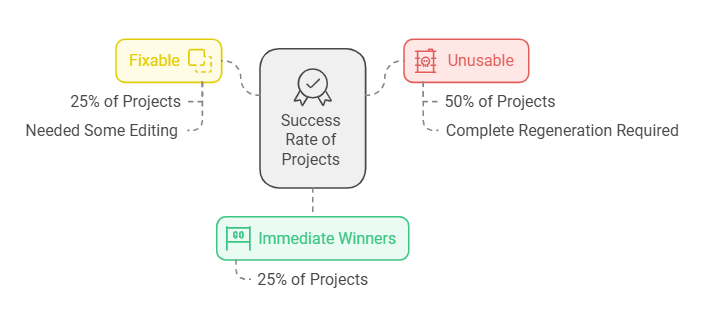
Best Practices for Optimal Results:
- Start with 480p test generations
- Keep clips around 5 seconds
- Avoid extended durations (20+ seconds tend to glitch)
- Generate during off-peak hours for better performance
Sora vs. Runway: The Showdown
Runway Advantages:
- More consistent output quality
- Superior camera control options
- Cinematographer-friendly features
- More affordable standalone pricing
Sora Strengths:
- Integrated AI ecosystem
- Rapid generation post-launch period
- Versatile preset system
- Higher resolution capabilities
The Real Value Proposition
Let’s be crystal clear: if you’re only interested in video generation, Runway currently offers better value at $96/month. However, Sora’s proposition becomes compelling when you consider the entire package:
Perfect for:
- Content creators using multiple AI tools
- Businesses needing comprehensive AI solutions
- Developers working with custom GPTs
- Teams requiring high-quality image and video generation
Maybe Skip If:
- Video generation is your only need
- You’re on a tight budget
- You need highly consistent outputs
- Your projects require precise camera control
Tips for Maximizing Your Sora Investment
- Batch Your Generations:
- Test multiple prompts in 480p
- Upscale only the promising ones
- Use off-peak hours for better performance
- Leverage the Editing Tools:
- Master the recut feature
- Understand preset modifications
- Utilize the storyboard for complex scenes
- Optimize Your Workflow:
- Start with community examples
- Create custom presets for consistency
- Keep a library of successful prompts
[Suggested Image: Workflow diagram showing optimization process]
Future Outlook and Recommendations
The AI video generation space is evolving rapidly, and Sora shows immense promise. While it may not be perfect yet, the integration with OpenAI’s ecosystem makes it a compelling choice for businesses and creators invested in AI-powered workflows.
Who Should Invest in Sora Now:
- Digital agencies using multiple AI tools
- Content creators needing diverse AI capabilities
- Businesses already using ChatGPT Pro
- Experimental filmmakers and artists
Who Should Wait:
- Solo video creators
- Budget-conscious users
- Those needing precise control
- Users requiring consistent output
Conclusion: Is Sora Worth Your Investment?
The answer depends entirely on your needs. If you’re already utilizing ChatGPT Pro features and need video generation capabilities, the additional cost for Sora makes sense. However, if you’re solely focused on video generation, Runway currently offers better value and more consistent results.
Remember: Technology evolves rapidly, and Sora is just getting started. While it may have some limitations today, its integration with OpenAI’s ecosystem positions it uniquely in the market.
What’s your experience with AI video generation tools? Have you tried Sora or Runway? Share your thoughts in the comments below.
[Suggested Final Image: Comparison grid of best Sora generations]