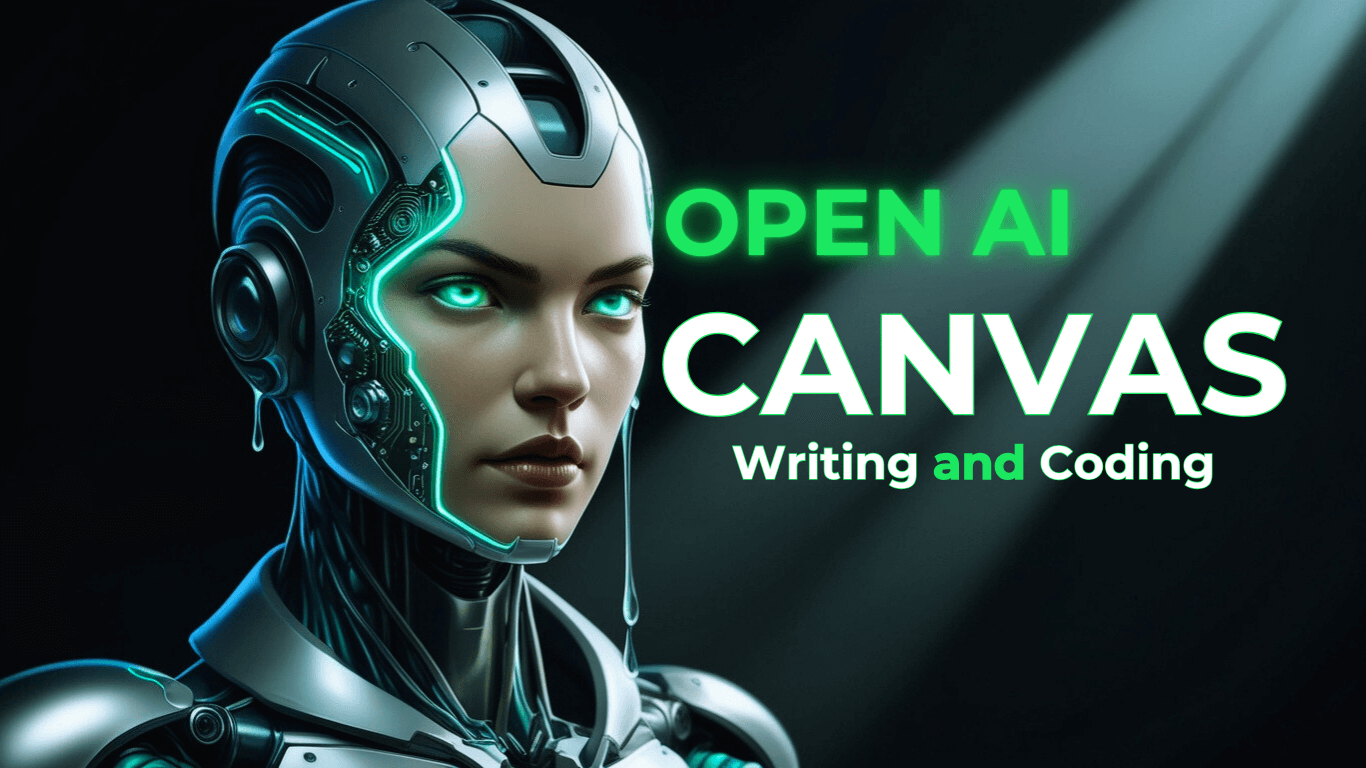Introduction
OpenAI has introduced a new Canvas feature, marking a significant leap forward in how users interact with ChatGPT. Building on the momentum of their successful Sora launch, OpenAI continues to break new ground with this innovative tool. Canvas combines advanced writing and coding functionalities directly within the ChatGPT interface, creating a seamless and collaborative experience for users.
What is Canvas?
Canvas represents a significant evolution in AI-assisted content creation and development. As reported by ZDNet, it’s a comprehensive collaborative environment that enables users to work alongside ChatGPT in a more intuitive and productive manner than ever before.
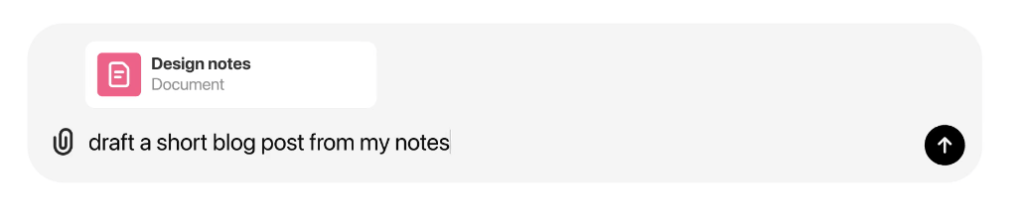
Source: OPEN AI
Key Features at a Glance:
- Side-by-side editing interface
- Real-time Python code execution
- Integrated debugging capabilities
- Custom GPT compatibility
- Universal availability across all user tiers
Universal Accessibility
One of the most significant aspects of this launch is its accessibility. Tech.co reports that Canvas is now available to all ChatGPT users, regardless of whether they’re on free or paid plans. This democratic approach to feature distribution demonstrates OpenAI’s commitment to making advanced AI tools accessible to everyone.
How to Access Canvas:
- Open ChatGPT
- Look for the new tools button in the composer
- Select Canvas from the available options
- Begin collaborating immediately
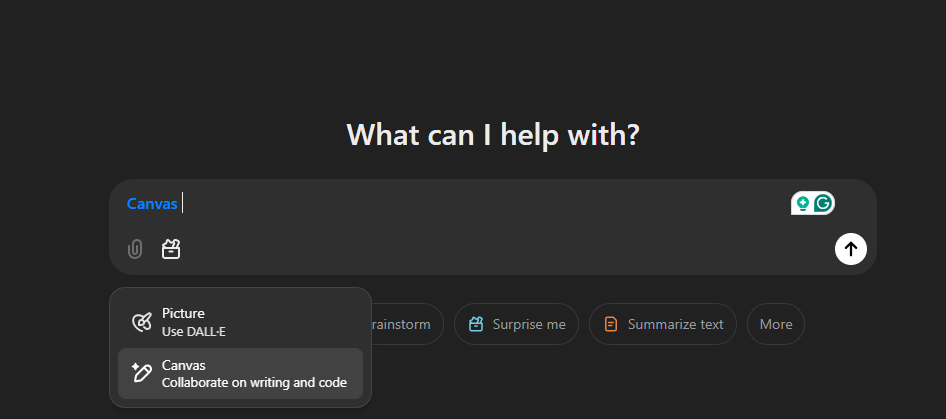
Enhanced Writing Collaboration
Canvas’s writing capabilities represent a quantum leap in AI-assisted content creation. According to Venture Beat, the platform offers an unprecedented level of collaborative functionality.
Advanced Writing Features:
- Real-time Editing: Simultaneous document collaboration with ChatGPT
- Intelligent Feedback: Inline commenting system with contextual suggestions
- Customization Options: Adjustable reading levels and content length
- Polish Tools: Grammar checking and style enhancement features
- Format Flexibility: Support for various content types and styles
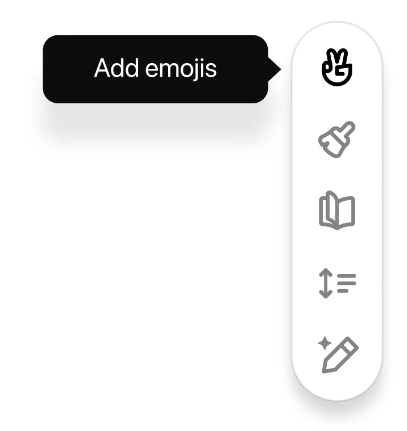
Quick-Access Shortcuts:
- Suggest edits
- Adjust reading level
- Add final polish
- Customize length
- Insert emojis
Revolutionary Coding Capabilities
Tom’s Guide highlights Canvas’s impressive coding features, which make it a powerful tool for developers and programmers.
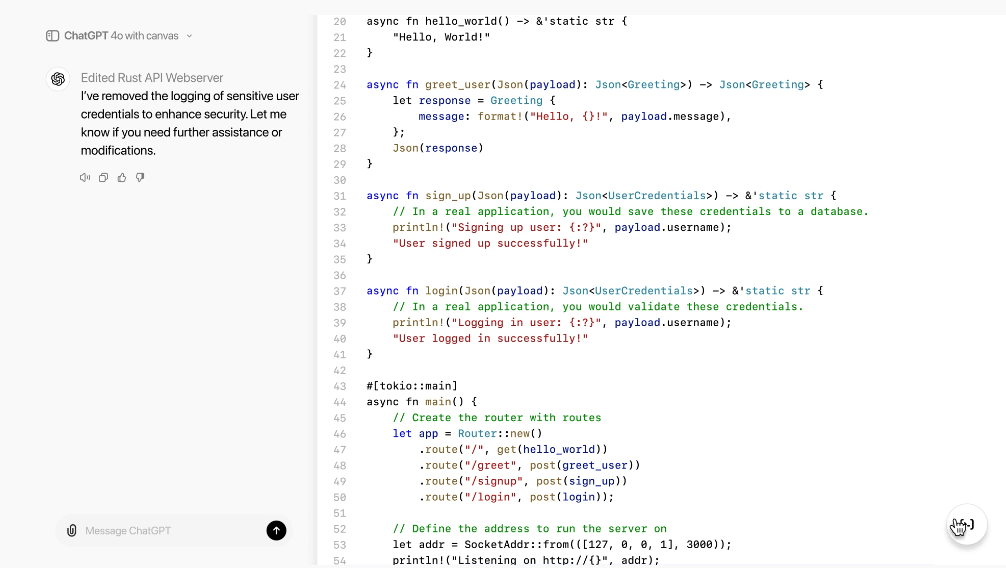
Source: OPEN AI
Technical Features:

- Web Assembly Python Emulator: Enables instant code execution
- Visualization Tools: Built-in support for data visualization
- Library Integration: Access to popular Python libraries
- Real-time Debugging: Immediate error feedback and suggestions
- One-Click Solutions: Automated bug fixing capabilities
Custom GPT Integration
Mashable reports that Canvas’s integration with custom GPTs opens up new possibilities for specialized applications.
Integration Features:
- Automatic enablement for new GPTs
- Optional activation for existing GPTs
- Customizable instructions and behaviors
- Seamless workflow integration
Practical Applications
For Content Creators:
- Blog post development
- Creative writing projects
- Content editing and refinement
- Style consistency checking
- Collaborative storytelling
For Developers:
- Code debugging and testing
- Data visualization projects
- Algorithm development
- Library implementation
- Error resolution
For Researchers:
- Academic writing assistance
- Technical documentation
- Data analysis
- Research paper development
- Citation management
Technical Implementation
The technical architecture of Canvas is built on robust foundations, as detailed by The Indian Express.
Key Technical Components:
- Web assembly-based Python environment
- Real-time execution engine
- Integrated visualization framework
- Advanced error handling system
- Collaborative editing infrastructure
Future Implications
Marketing Trending reports that Canvas represents a significant step forward in AI-assisted productivity tools.

Source: OPEN AI
Potential Impact Areas:
- Educational technology
- Professional development
- Content creation industry
- Software development
- Research and academia
Conclusion
Canvas marks a significant milestone in the evolution of AI-assisted tools. OpenAI has created a versatile platform that caters to diverse professional needs by combining powerful writing and coding capabilities in a user-friendly interface. Whether you’re a content creator, developer, researcher, or business professional, Canvas offers tools and features that can enhance your productivity and creativity.
Looking Forward
As AI technology continues to evolve, we can expect Canvas to expand its capabilities and features. The platform’s universal availability and integration with custom GPTs suggest a future where AI collaboration becomes increasingly seamless and productive.