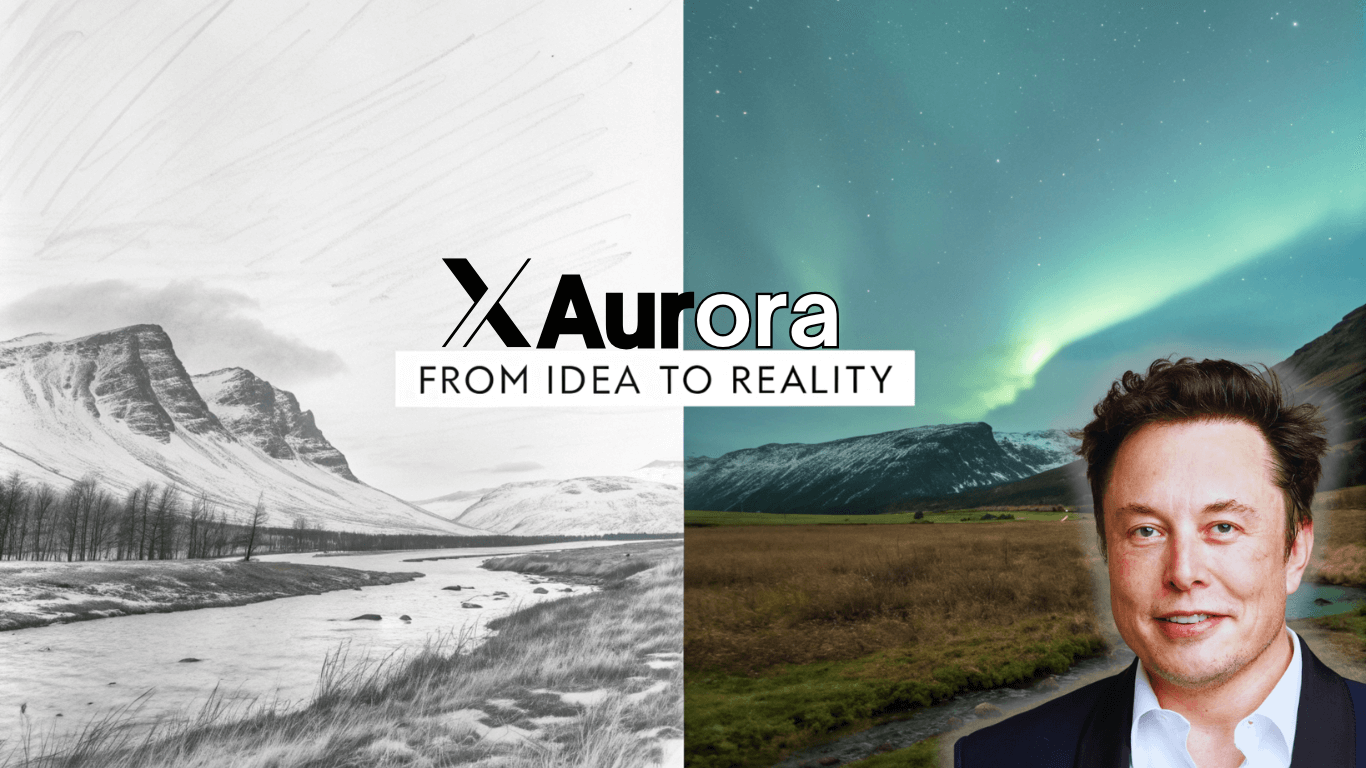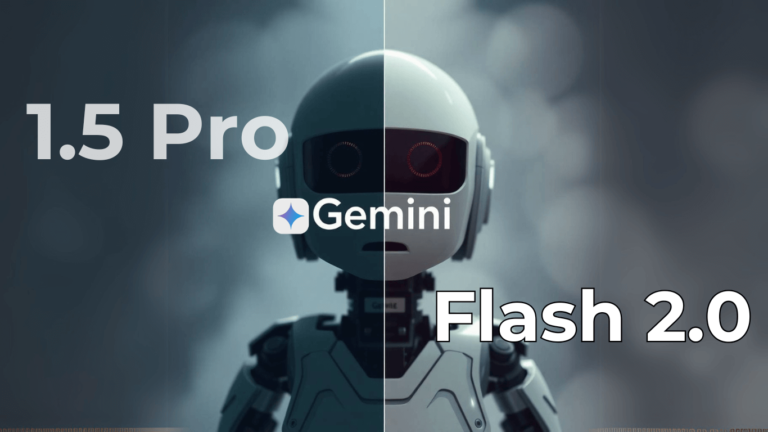If you’ve been following the rapid evolution of AI image generation, you’re in for a treat. X (formerly Twitter) has just made waves in the AI community by introducing their new image generation capability through Grok, initially dubbed “Aurora.” As someone who’s been testing various AI image generators since their inception, I can tell you this is more than just another entry in the increasingly crowded AI art space – it’s a fundamental shift in how we approach AI image creation.
The Birth of Aurora: A New Chapter in AI Image Generation
The story behind Grok’s image generator is fascinating. Initially revealed under the name “Aurora,” this tool represents X’s bold move away from third-party solutions toward proprietary technology. According to recent reports, X previously utilized Stability AI’s Flux 1.1 Pro model, which, while impressive in its photorealistic outputs, likely came with significant API costs.
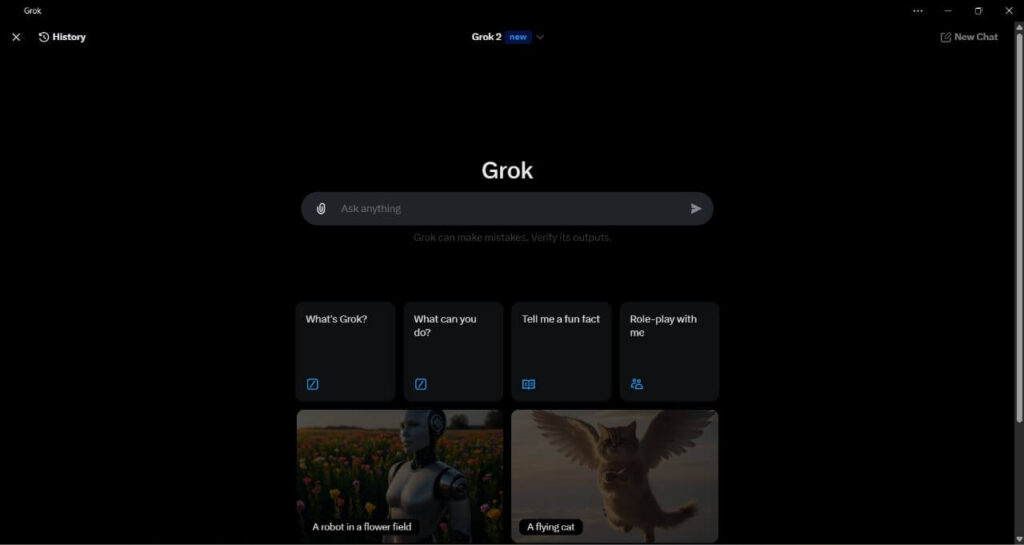
Breaking Down the Technical Innovation
What makes Grok’s image generator truly revolutionary is its departure from conventional diffusion models. Unlike DALL-E, Midjourney, or Stable Diffusion, Grok employs an autoregressive mixture of expert networks. In simpler terms, imagine a highly skilled artist painting from top to bottom, one stroke at a time, rather than gradually refining the entire canvas simultaneously.
The Technical Edge
The generator’s unique approach offers several advantages:
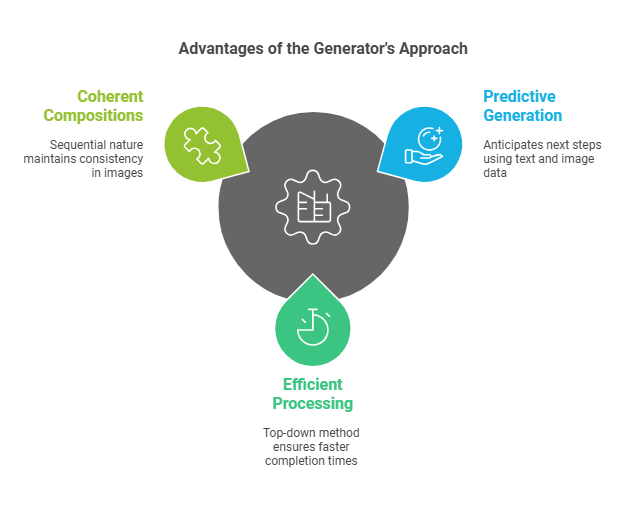
Real-World Performance and Capabilities
In my testing of the platform, I’ve noticed some interesting characteristics that set it apart from competitors. While some users have reported mixed results, I’ve found the following strengths and limitations:
Strengths:
- Color Accuracy: The system shows remarkable consistency in color reproduction
- Anatomical Precision: Particularly impressive with natural subjects
- Aesthetic Appeal: While perhaps less photorealistic than Flux, the results are visually pleasing
- Integration: Seamless connection with the X platform
Current Limitations:
- Image Modification: Though advertised as capable of image editing, this feature isn’t fully operational yet
- Photorealism: Compared to Flux 1.1 Pro, there’s room for improvement in realistic renders
How to Access and Use Grok’s Image Generator
Getting started with Grok’s image generator is straightforward. Here’s what you need to know:
- Access Your X Account
- Navigate to Grok
- Select the Image Generation Option
- Enter Your Prompt
According to recent updates, the service is now available to all X Premium+ subscribers.
The Future of AI Image Generation
The introduction of Grok’s image generator signals a significant shift in the AI art landscape. Industry experts suggest this could mark the beginning of a new era in AI image generation, where autoregressive models become more prevalent.
What This Means for Different Users:
Content Creators
- Faster generation times
- Unique aesthetic possibilities
- Integration with existing X workflow
Businesses
- Cost-effective in-house image generation
- Brand-consistent visual content
- Quick prototyping capabilities
Researchers
- New approaches to study
- Alternative technical frameworks
- Potential for hybrid applications
Best Practices for Optimal Results
Through extensive testing, I’ve discovered several tips for getting the best results from Grok’s image generator:
- Be Specific with Prompts
- Understand the Top-Down Generation Process
- Leverage the System’s Strengths
- Work Within Current Limitations
Looking Ahead: The Road Map
Recent developments suggest that X has ambitious plans for Grok’s image generation capabilities. Expected improvements include:
- Enhanced image modification features
- Better photorealism
- Expanded style options
- Improved integration with X’s ecosystem
Why was Aurora removed shortly after its launch?
Aurora was temporarily removed due to final testing procedures and infrastructure optimization. X wanted to ensure a smooth user experience and robust performance before the official rollout. This brief pause allowed the team to refine the system based on initial user feedback.
What types of images can Aurora generate?
Aurora can create a wide range of images including:
- Digital art and illustrations
- Character designs
- Landscapes and scenery
- Abstract compositions
- Conceptual artwork Note: The system excels particularly in artistic and stylized images rather than photorealistic renders.
Who can access Aurora, and are there any usage limits?
According to X’s latest update, Aurora is available to all X Premium+ subscribers. No strict usage limits have been announced, but users should expect fair usage policies to be implemented as the service scales.
Conclusion: A New Player in the AI Art Space
Grok’s image generator represents more than just another tool in the AI artist’s toolkit – it fundamentally rethinks how AI creates images. While it may not yet match the photorealistic quality of some competitors, its unique approach and integration with X’s platform make it a compelling option for many users.
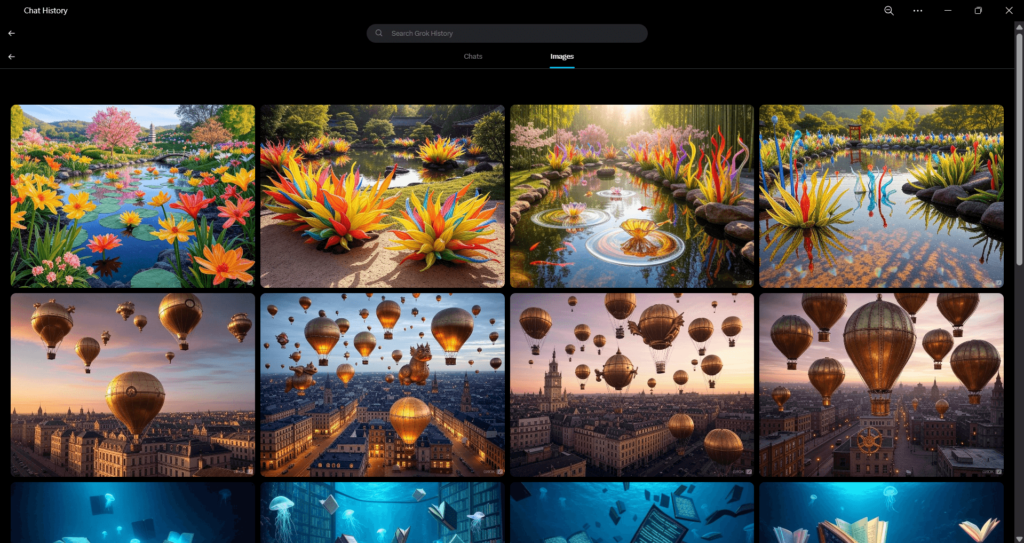
Ready to Try It Yourself?
If you’re interested in experiencing this new approach to AI image generation, you can get started here. I’d love to hear about your experiences and see what you create with this innovative tool.
Have you tried Grok’s image generator? Share your experiences in the comments below, and let’s discuss how this new technology is changing the landscape of AI art creation.