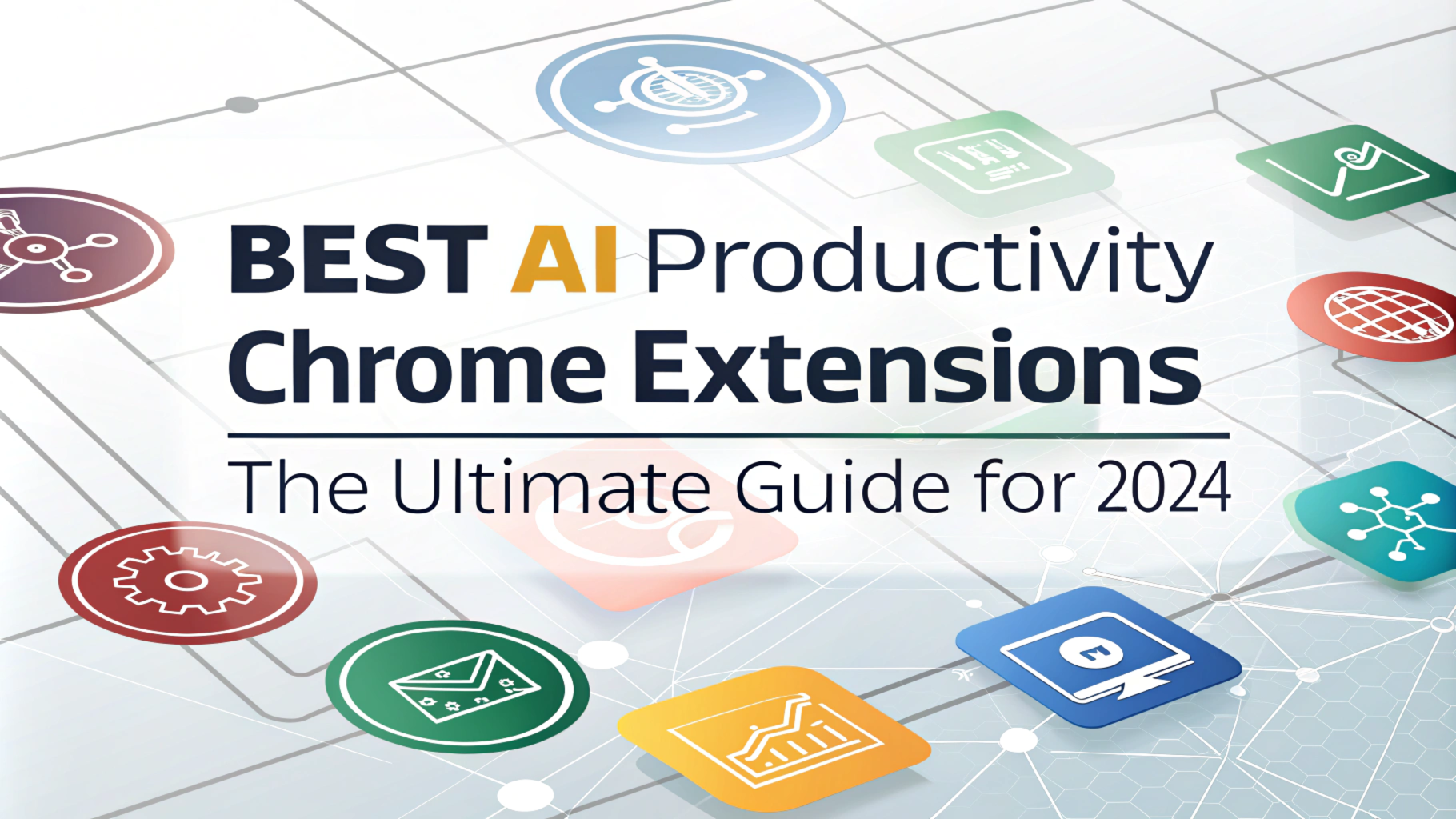Did you know that the average professional spends 3.1 hours daily on basic tasks that could be automated? AI-powered Chrome extensions are changing this statistic, helping users save up to 15 hours per week on routine work.
In this comprehensive guide, you’ll discover:
- The top AI productivity extensions that deliver results
- How to choose the right tools for your specific needs
- Real comparisons of free vs. paid options
- Expert tips for maximizing your AI extension setup
The Rise of AI-Powered Browser Extensions
Chrome extensions have become the go-to solution for bringing AI power to your browser. According to recent data from Unite.ai, AI extension downloads grew by 300% in 2023 alone.
What makes these tools so valuable? They work right where you spend most of your time – in your browser. No extra apps needed, no complex setups are required.
Top AI Writing Assistant Extensions
ChatGPT Integration Tools
- Adds web search results to ChatGPT
- Custom prompts library
- Free with premium features at $5/month
- Best for: Research and content creation
- Works across all websites
- Text summarization
- Email composition help
- Best for: General writing assistance
- Displays AI responses alongside search results
- Compare AI answers with web results
- Free version available
- Best for: Research verification
Grammar and Style Enhancement
- Real-time grammar and style checks
- Tone detection and adjustment
- Team collaboration features
- Pricing: Free plan available, Premium from $12/month
- In-depth style analysis
- Writing reports and suggestions
- Grammar and readability checks
- Best for: Long-form content
- Support for 25+ languages
- Enterprise-grade security
- Custom style guides
- Best for: Multilingual writing
AI Research and Information Processing Extensions
Smart Document Analysis Tools
- Web highlighting and note-taking
- AI-powered summaries
- Knowledge sharing features
- Free with premium features
- Smart text extraction
- Speed reading optimization
- Custom reading patterns
- Price: $7.99/month
AI-Powered Research Assistants
- Research paper summarization
- Reference extraction
- Literature review assistance
- Academic pricing available
- Scientific research assistant
- Paper recommendations
- Automated literature review
- Enterprise pricing
Email and Communication AI Extensions
Email Management Tools
- Smart email categorization
- One-click responses
- Meeting scheduling
- Premium: $30/month
- Email auto-completion
- Custom email templates
- Tone adjustment
- Free plan available
- Email Scheduling
- Follow-up reminders
- Email tracking
- From $7.95/month
Meeting and Collaboration Extensions
- Automatic meeting transcription
- Action item extraction
- Search through past meetings
- Team pricing available
- Tactiq
- Real-time meeting notes
- Multi-language support
- Integration with major platforms
- Free plan with premium features
Task and Workflow Automation Extensions
Productivity Automation Tools
- AutomationHero
- Workflow automation
- Data extraction
- Custom triggers
- Enterprise pricing
- No-code automation
- AI-powered workflows
- Chrome command center
- Free plan available
- Text expansion
- Data transfer automation
- Custom shortcuts
- Team pricing options
Smart Browser Organization
- AI-powered tab grouping
- Memory optimization
- Search across tabs
- Free with premium features
- Automatic tab organization
- Session saving
- Performance monitoring
- Free tool
- Intelligent tab suspension
- Memory management
- Custom rules
- Free extension
AI Content Creation and Translation Extensions
Content Generation Tools
Content creation extensions have evolved significantly. Modern tools provide:
- Context-aware writing suggestions
- Multiple content formats
- Brand voice consistency
Language and Translation Extensions
AI-powered translation has reached new heights of accuracy. Leading extensions offer:
- Real-time webpage translation
- Context-aware translations
- Industry-specific terminology support
Best Practices for Using AI Chrome Extensions
To maximize benefits while maintaining security:
- Only install extensions from the official Chrome Web Store
- Review permissions before installing
- Regularly update your extensions
- Monitor browser performance
Price Comparison and Value Analysis
Free AI Extensions
Many powerful AI extensions are free. Top options include:
- WebChatGPT (basic)
- Grammarly (basic)
- LanguageTool (basic)
- Tab Manager Plus
- Great Suspender
Budget-Friendly ($5-15/month):
- Merlin
- ProWritingAid
- Rapid Reader
- Right Inbox
Premium and Enterprise Solutions($15+/month)
- Superhuman AI
- Grammarly Premium
- Fireflies.ai
- Bardeen Pro
Premium features often include:
- Advanced AI capabilities
- Priority support
- Team collaboration tools
- Custom API access
Frequently Asked Questions
Are AI Chrome extensions safe to use?
Yes, when installed from the official Chrome Web Store and given appropriate permissions.
How do AI extensions impact browser performance?
Most modern AI extensions use cloud processing, minimizing local resource usage.
Can AI extensions access my private data?
Extensions can only access data based on permissions you grant them.
Which AI extensions work offline?
Most AI extensions require internet connectivity, but some offer limited offline functionality.
Conclusion
AI productivity Chrome extensions have revolutionized how we work online. Start with one or two extensions that address your most pressing needs, then expand your toolkit as you become comfortable with each tool.
Ready to boost your productivity? Begin with the official ChatGPT extension or Grammarly AI, then explore more specialized tools based on your workflow.