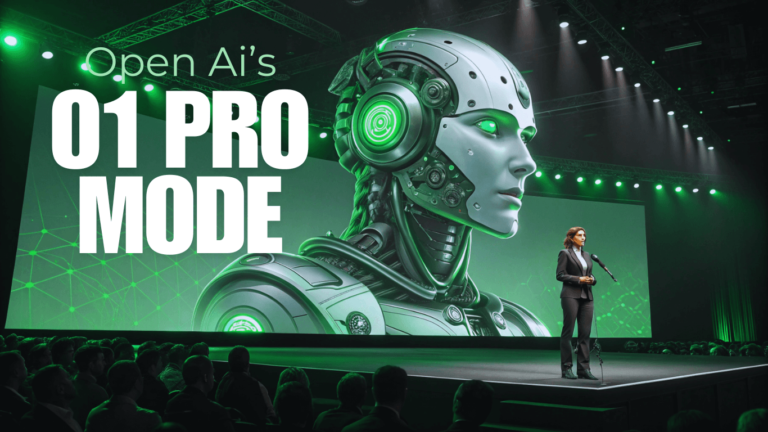Hotpot AI promises to be an all-in-one creative platform for marketers, business owners, and content creators. But does it deliver? After spending weeks testing its features, I’m here to provide a comprehensive review, sharing both the strengths and weaknesses to help you decide if it’s the right tool for your needs.
What is Hotpot AI?
Hotpot AI is a versatile artificial intelligence platform that combines multiple creative tools under one roof. Whether you’re a marketer creating social media content, a business owner designing promotional materials, or a content creator looking to streamline your workflow, Hotpot AI aims to be your go-to solution for various creative tasks.
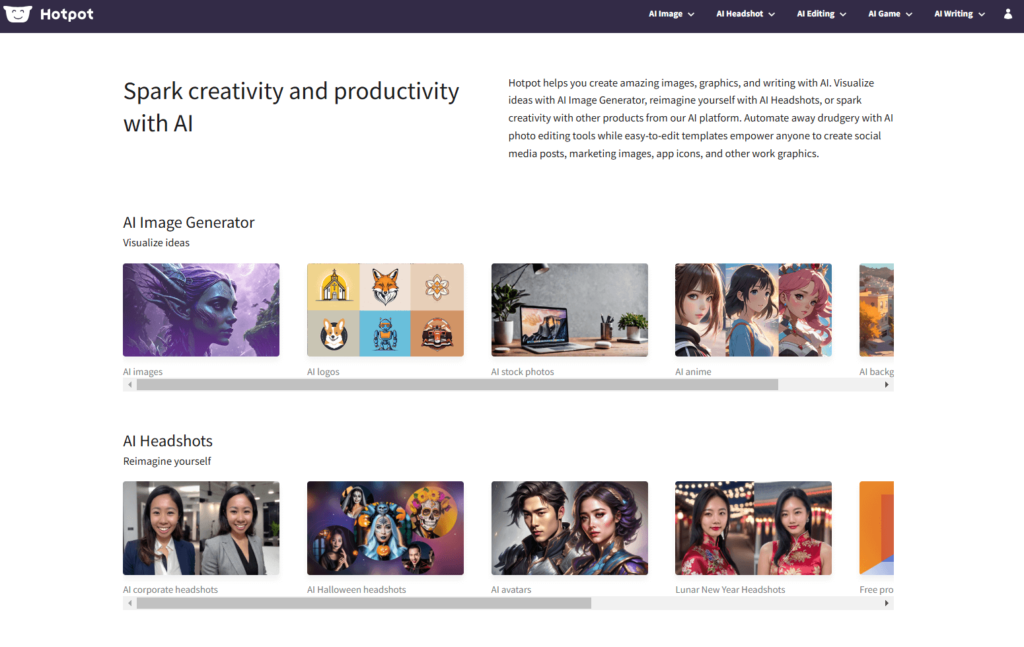
Key Features: A Deep Dive into Hotpot AI’s Capabilities
1. AI Image Generation
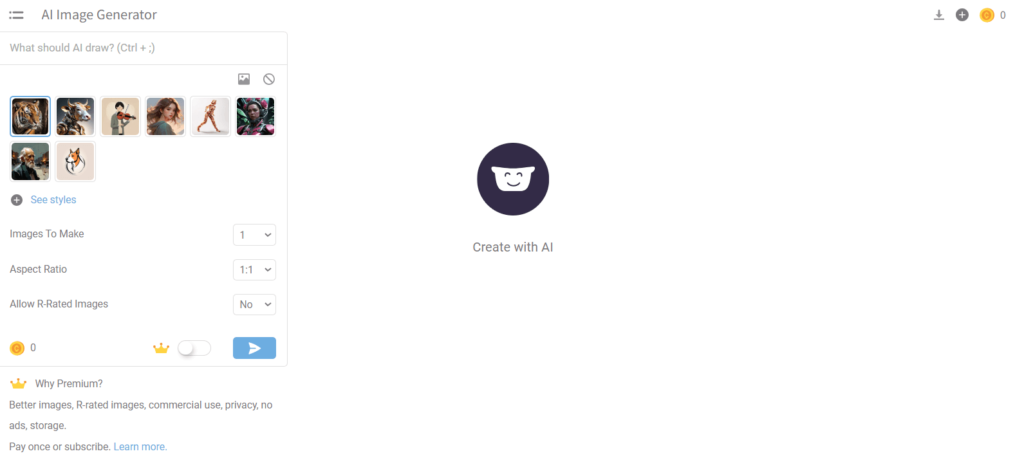
For me, the AI Image Generation feature was one of the first things I wanted to test out on Hotpot AI. Like many, I’m always looking for ways to quickly create visuals for social media. I spent some time experimenting with the Text-to-Image Generation. It’s more than just typing in a request; it’s about learning how to phrase your prompts to get the results you envision. For example, I was trying to create a graphic for a blog post about sustainable living. Initially, I just typed “eco-friendly image,” and the results were okay. But when I got more specific, like “a vibrant image of a lush green forest with solar panels subtly integrated, conveying a sense of hope,” the AI produced something much closer to what I had in mind.
I also played around with the Style Customization. They offer a pretty wide range of options. I was particularly impressed with how easily I could switch between a photorealistic style for a product mockup I was working on and then shift to a more cartoonish style for a fun social media post. It saved me from having to use multiple tools. I found that understanding the nuances of the style settings really helped fine-tune the output to match my brand’s look and feel.
2. Photo Editing Suite
The photo editing capabilities are designed to handle both basic and intermediate editing needs:
- Background Removal: A standout feature that I’ve found particularly useful for product photography and portraits
- Image Enhancement: Tools for adjusting brightness, contrast, and color balance
- Batch Processing: Ability to edit multiple images simultaneously, saving valuable time
- Smart Filters: AI-powered filters that can transform ordinary photos into professional-looking images
3. Design Templates
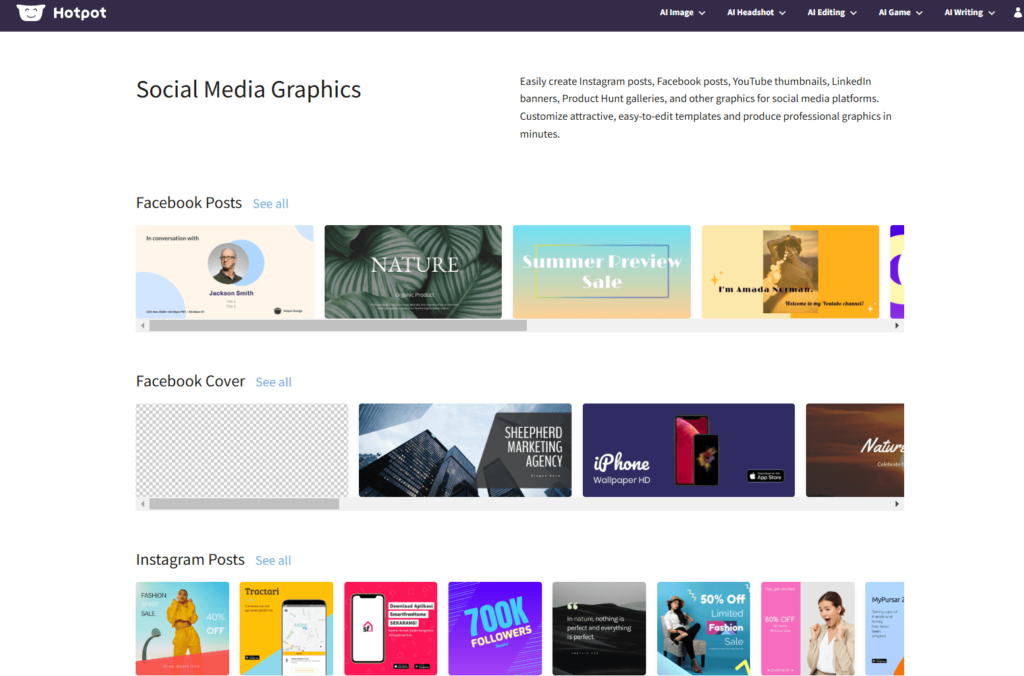
The platform offers a comprehensive template library that includes:
- Social media post templates
- Marketing materials
- Presentation slides
- Banner ads
- Email headers
- Business cards
According to What’s the Big Data, these templates are regularly updated to reflect current design trends and best practices.
4. Content Generation Tools
While not its primary focus, Hotpot AI also provides text generation capabilities:
- Blog post outlines
- Product descriptions
- Social media captions
- Marketing copy
Pricing Structure
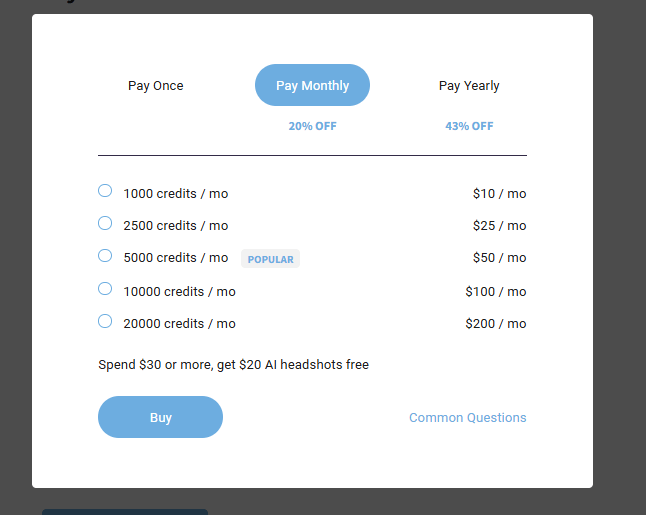
Hotpot AI operates on a credit-based system with several tier options:
Free Tier:
- Limited access to basic features
- Small number of monthly credits
- Standard resolution outputs
Professional Plan:
- Expanded feature access
- Higher monthly credit allowance
- Priority processing
- Advanced customization options
Enterprise Solutions:
- Custom credit packages
- API access
- Dedicated support
- Team collaboration features
Pro and Cons
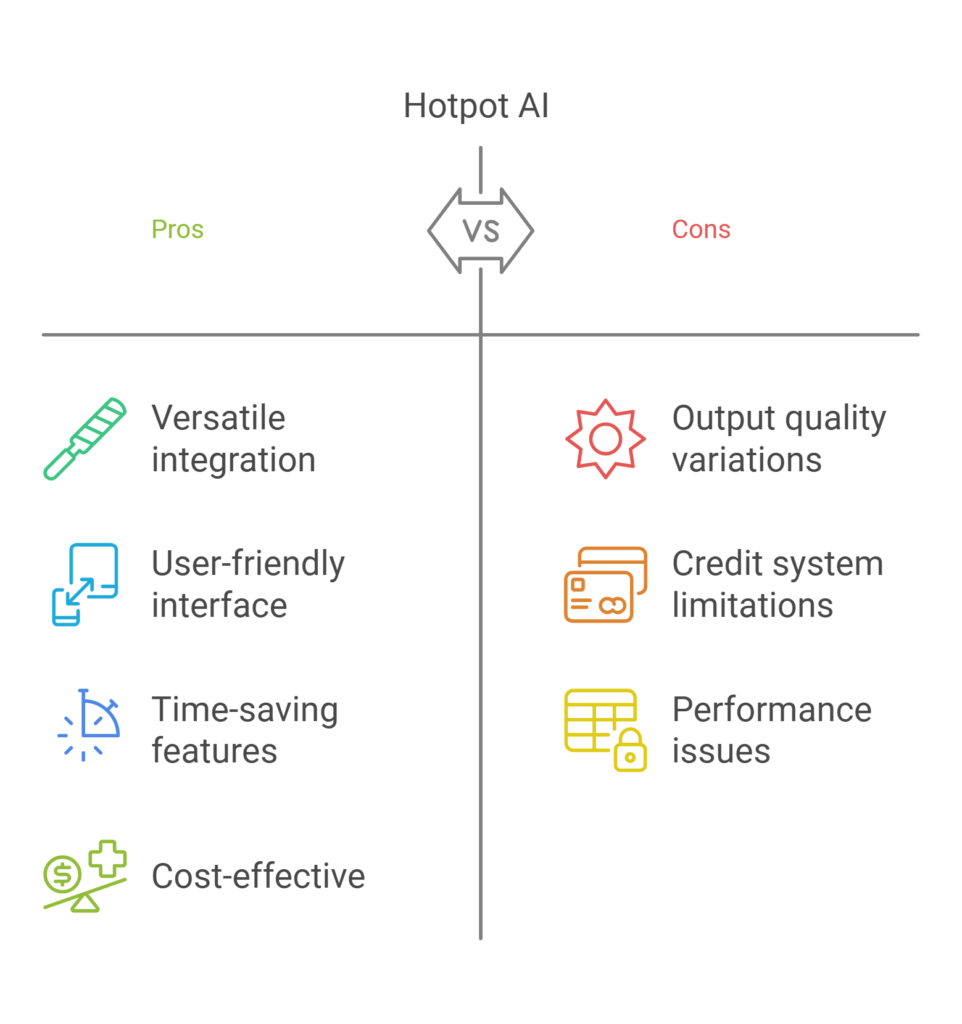
Best Alternatives to Consider
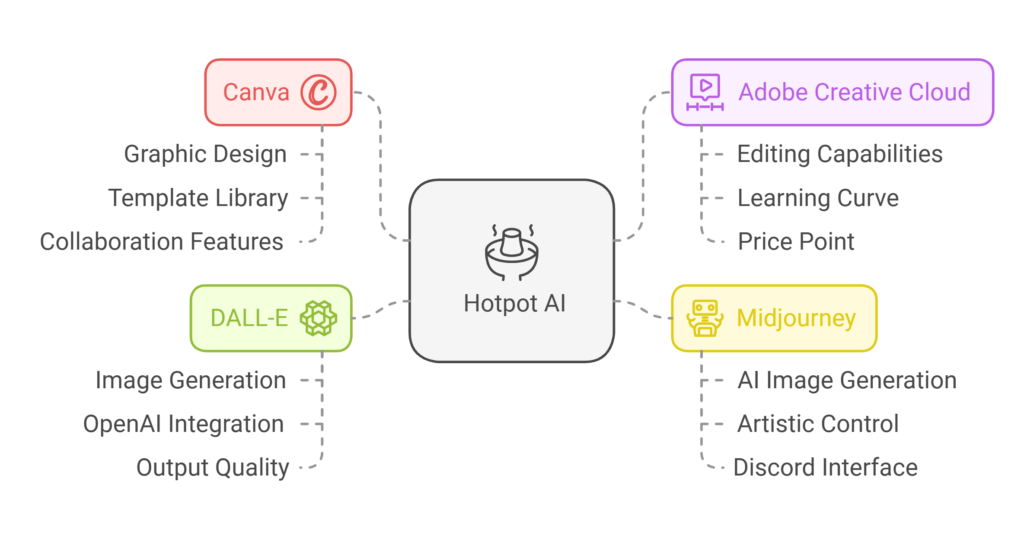
1. Canva
- Better for dedicated graphic design
- More extensive template library
- Subscription-based pricing
- Stronger collaboration features
2. Adobe Creative Cloud
- Professional-grade tools
- More powerful editing capabilities
- Steeper learning curve
- Higher price point
3. Midjourney
- Superior AI image generation
- More artistic control
- Discord-based interface
- Focus on single functionality
4. DALL-E
- Advanced AI image generation
- OpenAI integration
- More consistent output quality
- Limited editing features
Who Should Use Hotpot AI?
Based on my experience and research from Fahim AI, Hotpot AI is ideal for:
- Small Business Owners
- Need diverse creative tools
- Limited budget for multiple subscriptions
- Value ease of use
- Content Creators
- Regular social media content needs
- Quick turnaround requirements
- Mixed media content creation
- Marketing Teams
- Collaborative creative projects
- Consistent brand asset creation
- Varied content requirements
- Freelancers
- Multiple client projects
- Diverse creative needs
- Cost-conscious budgets
Tips for Getting the Most Out of Hotpot AI
- Optimize Credit Usage
- Plan projects in advance
- Batch similar tasks together
- Use templates when possible
- Improve Output Quality
- Be specific with prompts
- Utilize style preferences
- Combine multiple tools for best results
- Workflow Integration
- Set up project folders
- Save frequently used settings
- Create template presets
Final Verdict
After extensive testing and comparison with other tools, I can say that Hotpot AI offers a solid balance of features, usability, and value. While it might not have the dedicated graphic design power of Canva, with its vast template library and strong collaboration features, Hotpot AI provides a broader range of AI-powered creative tools in one place. For users needing professional-grade editing like in the Adobe Creative Cloud suite, Hotpot AI might feel somewhat limited, but its ease of use makes it much more accessible for quick tasks. When it comes to pure AI image generation, platforms like Midjourney and DALL-E often offer incredibly advanced capabilities, but Hotpot AI’s integrated approach, which includes editing and templates, makes it a more versatile choice for many.
Recommendation
Consider Hotpot AI if you:
- Need multiple creative tools in one platform
- Value ease of use over advanced features
- Have diverse but moderate creative needs
- Work within a modest budget
Frequently Asked Questions
Before we wrap up, let’s address some common questions about Hotpot AI:
Does Hotpot AI offer a free version?
Yes, Hotpot AI offers a free tier that includes basic access to its features with a limited number of monthly credits. This allows you to test the platform’s capabilities before committing to a paid plan.
Is there a free trial available for Hotpot AI?
While there isn’t a traditional “trial period,” the free tier effectively serves as an unlimited-time trial, allowing you to explore the platform’s basic features without time restrictions.
Can I use images created with Hotpot AI for commercial purposes?
Yes, images created with Hotpot AI can be used for commercial purposes. However, it’s important to review the specific license terms for your subscription tier, as some usage rights may vary between free and paid plans.
Are credit card details required for the Hotpot AI trial?
No, you can access the free tier without providing credit card information. Credit card details are only required when upgrading to a paid plan.
How does Hotpot AI compare to other AI art generators?
Hotpot AI differentiates itself by offering a broader suite of creative tools beyond just AI art generation. While specialized platforms like Midjourney or DALL-E might offer more advanced image generation capabilities, Hotpot AI provides a more comprehensive solution that includes editing tools and templates.
What types of templates does Hotpot AI offer?
The platform provides a wide range of templates for various purposes, including social media posts, marketing materials, presentations, banner ads, email headers, and business cards. These templates are regularly updated to reflect current design trends.
For more specialized needs, consider the alternatives mentioned above or check out All Things AI for additional options.
Remember to take advantage of the free tier to test the platform’s capabilities before committing to a paid plan. This will help you determine if Hotpot AI aligns with your specific creative needs and workflow requirements.
Conclusion
Hotpot AI represents a practical solution in the growing field of AI-powered creative tools. While it may not be perfect, its combination of features, ease of use, and reasonable pricing makes it a valuable option for many users. As the platform continues to evolve, it shows promise in becoming an even more powerful creative solution.
Have you tried Hotpot AI? I’d love to hear about your experience in the comments below. Share your thoughts on how it compares to other creative tools you’ve used!
Disclaimer: This review contains affiliate links. This means that if you click on a link and make a purchase, I may receive a small commission at no extra cost to you. All opinions are my own and are based on my personal experience.